What is a SERVER?
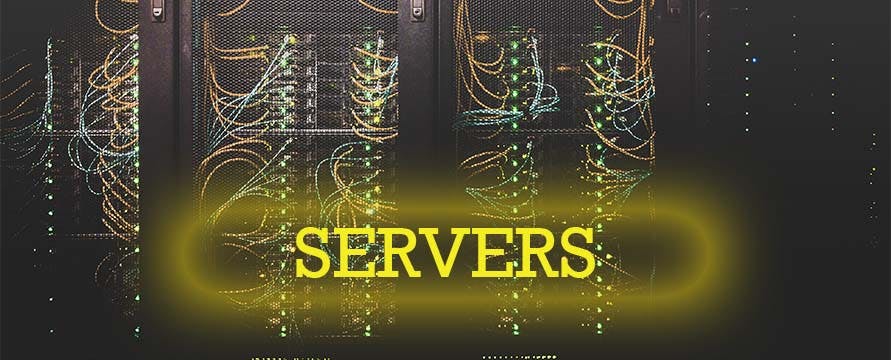
What is a Server:-
It is a system of HARDWARE or SOFTWARE that stores data(H.T.M.L Documents, CSS stylesheets, JavaScript files, Images, Videos and much more) in its own storage space.
A server can be any type of device that shares and saves information. Servers can both store and process information within their own system or request it from another.
A server needs to connect to a network to function. A high-speed network connection will ensure a server is able to receive and respond to a user request.
What are the major components of a SERVER:-
Servers have both HARDWARE and SOFTWARE.
Components used to build a physical server:-
Motherboard:- A motherboard connects all parts of a server.
Central Processing Unit(C.P.U):- The C.P.U controls the overall functions of a server.
Memory:- Memory processes data from the Hard Drive or Solid State Drive and enables the CPU to access it.RAM is the short-term memory.
Hard Drive:- It is used to store data.
Network Connection:- A server needs a high-speed internet connection to function.
Power Supply:-Most servers need a power supply of at least 300 watts to operate.
What are the different types of SERVERS:-
There are many types of servers but generally, we use these 7 types:-
PROXY SERVER:-People use Proxy Server to hide an IP Address. All internet activity is routed through the Proxy Server keeping our own IP address hidden from hackers eyes.
A Proxy server hides your IP address and replaces it with its own IP address so websites don't know who is actually trying to access the data. By using the Proxy server users can access the data of location-restricted websites.
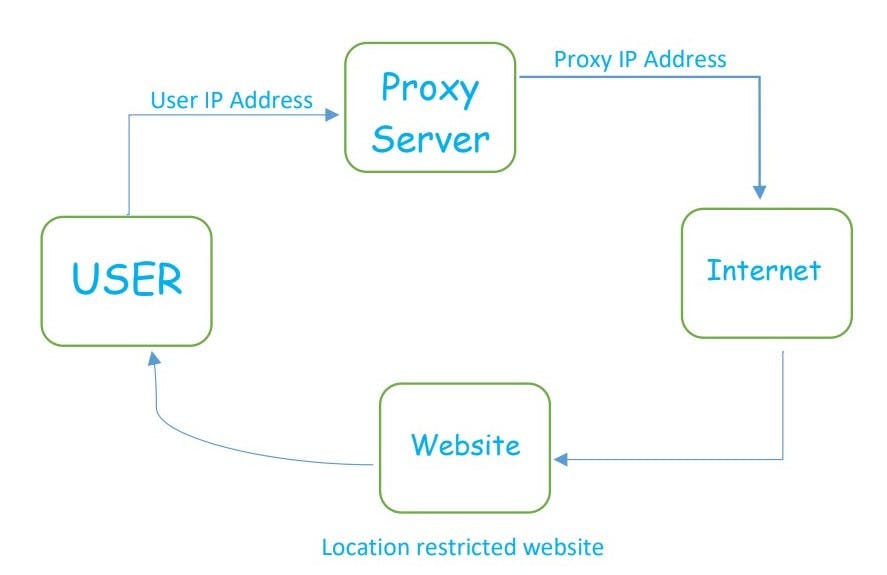
WEB SERVER:- A WEB Server stores the data of the website ie, all H.T.M.L files and their related assets including images, CSS Stylesheets, JavaScript files, fonts and videos etc. A Web server delivers static web content.
**WORKING:-**When a user or client requests any type of information or files to a web browser then the browser requests the file via H.T.T.P(Hypertext Transfer Protocol). When the request reaches the correct web server, the H.T.T.P. server accepts the request, finds the requested document and sends it back to the browser also through H.T.T.P.
If the server does not find the requested document then the web browser shows a 404 not found page.
APACHE, IIS, Nginx and Litespeed are examples of web servers.

APPLICATION SERVER:- Application servers are placed physically or virtually between the database server and the web server.
we can say the application server is the best friend of the web server because when the web servers have a client request that's too much to bear, the application server makes it possible to keep communication seamless with dynamic web content.
Application servers deliver dynamic content such as transaction results, decision support, real-time analytics etc.
Working of the Application server:-
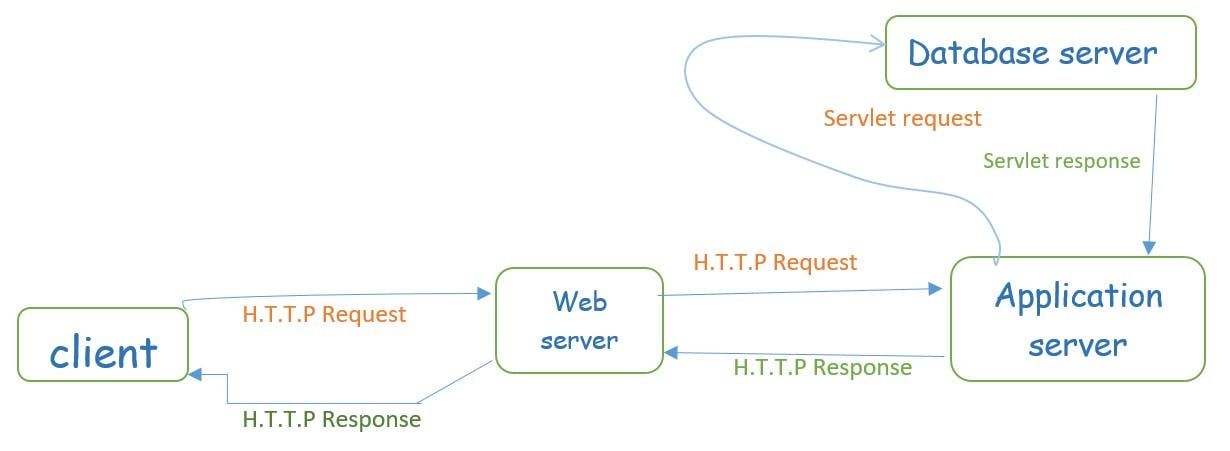
When a client opens a browser and requests access to a website the web server receives the H.T.T.P. request and responds with the desired webpage. We know the web server handles static data requests but when a client requests dynamic data, the web server transfers the request to an Application server. The Application server receives the H.T.T.P. request and converts it into a servlet request and transfers it to the database server. The database server process the request and sends it back as a servlet response to the Application server. The Application server translates the servlet response into H.T.T.P. format and sends it back as an H.T.T.P. response to a web server and the web server transfers the H.T.T.P. response to a web browser so the client can access his request.
Database Server:- Database servers are the foundation for most websites and web applications, because of their ability to create, present and preserve data for communication purposes. Database servers provide an easy way to store, organize and maintain large amounts of digital information.
By storing valuable information on a database server organizations can access business data through multiple devices, authorize specific users to view or edit certain files, and protect sensitive and valuable company data.
EX: MYSQL, MongoDB, MariaDB, SQLite
Working:- Database servers work with a database management system (D.B.M.S.). The D.B.M.S. is the application, clients use to access their digital information through the database server.
When a client sends a specific command to the D.B.M.S. it processes the desired request and responds to the client. Database servers are capable of working with multiple databases to serve resources to clients.
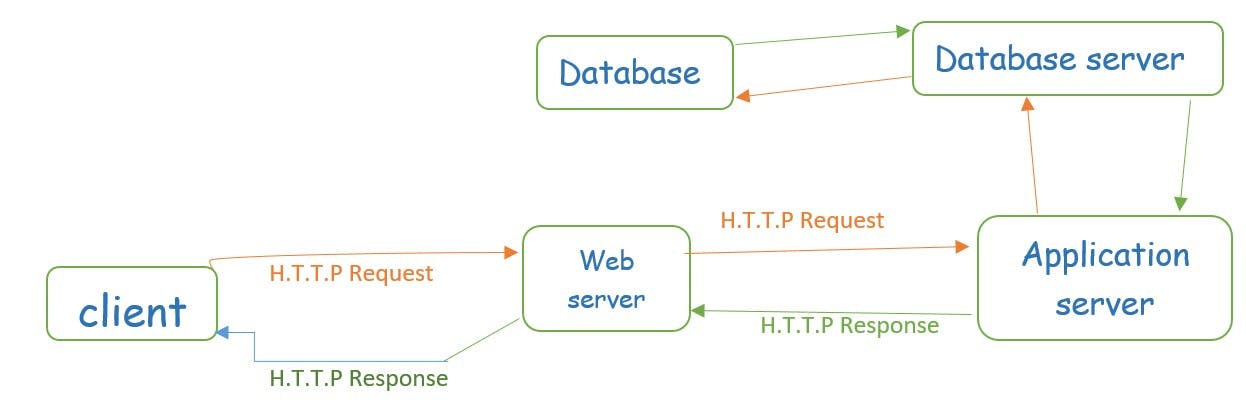
Mail Server:- A mail server collects and distributes emails to their intended destinations. Mail acts as an electronic post office for email. A Mail server can also encrypt the transfer of emails, so nobody can gain access to the information of our personal email inbox. Our email is handled by both incoming and outgoing email servers. Simple Mail Transfer Protocol (S.M.T.P.) is called an outgoing Mail server. Post Office Protocol Version 3 (P.O.P.3) and Internet Message Access Protocol (I.M.A.P.) is called an incoming Mail server.
Working:-
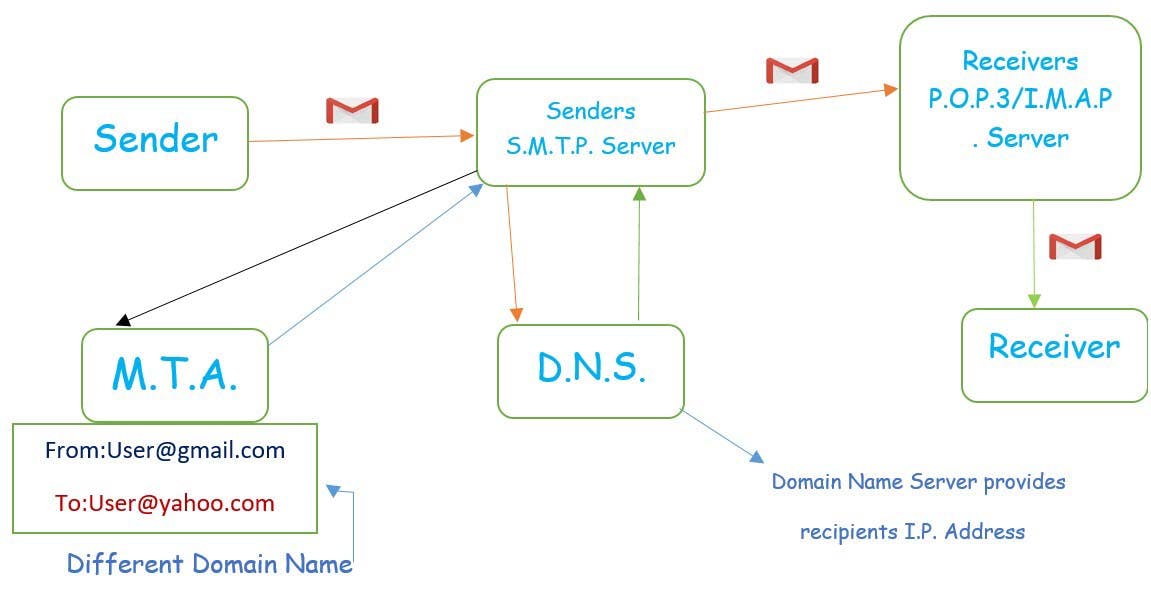
M.T.A.:- Mail Transfer Agent checks whether the domain name of the recipient and the sender is same or not. If it is same then the email goes directly to the recipient P.O.P.3 or I.M.A.P. server. If the domains are different, the S.M.T.P. server has to communicate with the domain name server (D.N.S.) to receive the I.P. address of the recipient.
Domain Name Server(D.N.S.):- Domain Name Server or Domain Name System translates human-readable domain names like google.com into machine-readable I.P. address 192.0.2.44.
Working:-

When a client types any website's domain name into a web browser, the web browser connects to D.N.S. to convert it into an I.P. address. Then the web browser sends the H.T.T.P. request to the web server and after processing the request web server sends an H.T.T.P. response to the web browser so the client can access the requested website.
F.T.P. Server:- File Transfer Protocol is a way to download, upload and transfer files from one location to another on the internet and between computer systems. Users require an internet connection in order to execute F.T.P. transfer.
Working:-
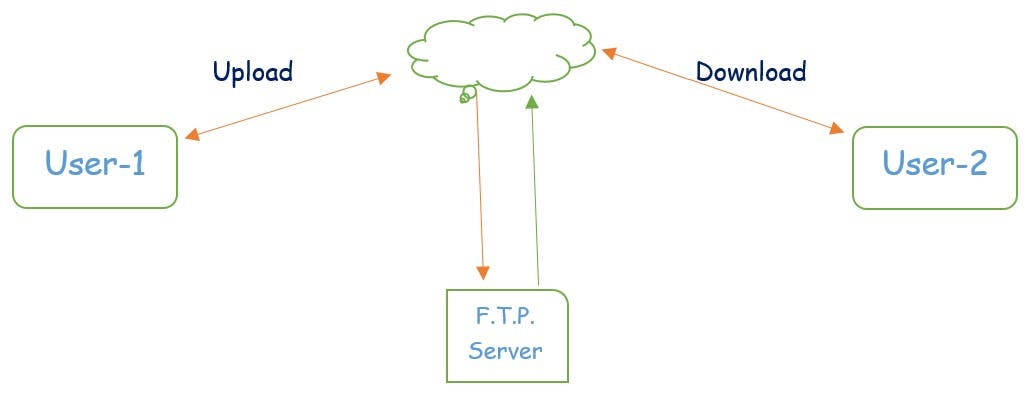
The above picture shows how F.T.P. Server acts as an intermediary between devices. Here two devices known as user-1 and user-2 connected to the internet and a specific F.T.P. Server, the F.T.P. Server enables the uploading and downloading of data between the two users.
What Is APACHE Web Server:-
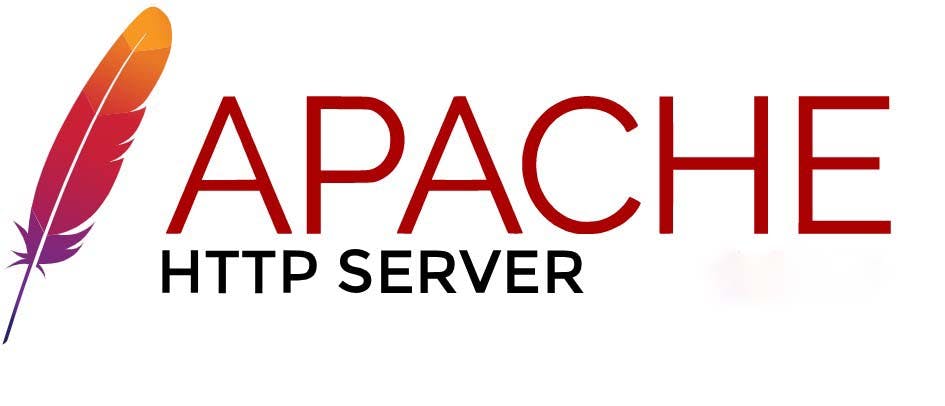
Apache H.T.T.P. server is its official name. It is developed and maintained by the Apache Software Foundation. Apache is the web server that processes requests and serves web assets and content via H.T.T.P. MYSQL is the Database that stores all information in an easily queried format. P.H.P. is the programming language that works with Apache servers to help create dynamic web content.
What Is Cpanel:-

Cpanel is a Linux-based control panel used to conveniently manage our web hosting. The system operates similarly to a desktop application. With Cpanel, we can perform actions from a user-friendly dashboard instead of running complex commands.
Cpanel allows us to publish websites, manage domains, organize web files, create email accounts and more.